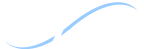GAO China Antidumping Database, an E-supplement to GAO-06-231
Highlights
This e-supplement is a companion to GAO's report U.S.-China Trade: Eliminating Nonmarket Economy Methodology Would Lower Antidumping Duties for Some Chinese Companies, GAO-06-231 (Washington, D.C.: Jan. 10, 2006). The e-supplement contains a database of U.S. antidumping cases against China and selected other countries from January 1, 1980, through December 31, 2004. It also describes the scope and methodology of the study, for which GAO compiled this database. The database consists of three files: (1) a table detailing all U.S. antidumping and countervailing duty investigations between 1980 and 2004 and their status, (2) a table with duty rates for all 68 antidumping orders against China between 1980 and 2004, and (3) a table with duty rates for antidumping orders against China and other nonmarket economies for which at least one market economy country was also subject to an order on a similar product.
Supplemental Material
- How to View This Site
- Scope and Methodology (and Access Data Files)
Background Information
This e-supplement is a companion to GAO's report U.S.-China Trade: Eliminating Nonmarket Economy Methodology Would Lower Antidumping Duties for Some Chinese Companies, GAO-06-231 (Washington, D.C.: Jan. 10, 2006). The e-supplement contains a database of U.S. antidumping cases against China and selected other countries from January 1, 1980, through December 31, 2004. It also describes the scope and methodology of the study, for which GAO compiled this database.
The database consists of three files: (1) a table detailing all U.S. antidumping and countervailing duty investigations between 1980 and 2004 and their status, (2) a table with duty rates for all 68 antidumping orders against China between 1980 and 2004, and (3) a table with duty rates for antidumping orders against China and other nonmarket economies for which at least one market economy country was also subject to an order on a similar product.
How to View This Site
- Click on the Scope and Methodology link in the lower right of this screen. To read to the bottom of the screen, use the scroll bar on the right side of the screen.
- From the Scope and Methodology screen, you will be able to go to the Accessing Data Files screen, where you will be able to view and download the files.
- When you click on any file to view its data tables, another window will open. Because of their size, the file may take a few minutes to open (even if it displays "done").
- When you view a data table, scroll to the right where you will find a vertical scroll bar.
- For each data file, we provide a data dictionary that lists and describes the file�s field names. The Accessing Data Files screen provides links to each data dictionary.
- After viewing a table, click on the �x� in the upper right corner of your screen to close that window and return to the previous screen.
How to Save Data Sets
- Each data file is in a html file. After opening a data file window, select "Save As" to store the file on your computer as an html file. If you then open the file in a spreadsheet program, it will be converted into a spreadsheet.
- The Acessing Data Files screen has a link to a zip file that contains the 3 data files in a tab delimited format. You may download the zip file directly to your computer by clicking the link.
How to Make the Font Larger on Your Screen
- You can make the font larger on your screen by changing your browser setting. For example, in Internet Explorer, you can change the font size by going to View and selecting Text Size.