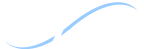GAO Survey of Dislocated Workers, an E-supplement to GAO-06-43
Highlights
This report presents a facsimile of GAO's telephone survey administered to workers affected by trade-related layoffs at five plants, and detailed results for each site. We are providing the survey instrument used in this study so that readers may see the actual questions used to collect the survey data. The results of this survey are presented in this document in detail and are summarized in our report entitled "Trade Adjustment Assistance: Most Workers in Five Layoffs Received Services, But Better Outreach Needed on New Benefits" (GAO-06-43). We conducted this survey between April and June 2005 to obtain information on workers' experiences with local one-stop centers, Health Coverage Tax Credit, and Alternative Trade Adjustment Assistance; use of Unemployment Insurance benefits; employment outcomes; and demographics. The survey was administered via phone by a contractor hired by GAO. We attempted to survey all affected workers at each site, receiving responses from between 66 and 86 percent of the population at each site. A more detailed discussion of our scope and methodology can be found in our report. We administered the survey in accordance with generally accepted government auditing standards.
Supplemental Material
|
The following presents a facsimile of GAO�s telephone survey administered to workers affected by trade-related layoffs at five plants, and detailed results for each site. We are providing the survey instrument used in this study so that readers may see the actual questions used to collect the survey data. The results of this survey are presented in this document in detail and are summarized in our report entitled "Trade Adjustment Assistance: Most Workers in Five Layoffs Received Services, But Better Outreach Needed on New Benefits". GAO-06-43 We conducted this survey between April and June 2005 to obtain information on workers� experiences with local one-stop centers, Health Coverage Tax Credit, and Alternative Trade Adjustment Assistance; use of Unemployment Insurance benefits; employment outcomes; and demographics. The survey was administered via phone by a contractor hired by GAO. We attempted to survey all affected workers at each site, receiving responses from between 66 and 86 percent of the population at each site. A more detailed discussion of our scope and methodology can be found in our report. We administered the survey in accordance with generally accepted government auditing standards. |
| Table of Contents |
Instructions for Viewing this SurveyHow to View The Surveys
How to View the Responses for Each Question
How to Return to a Page That You Previously Visited
How to Make the Font Larger on Your Screen
|
| Table of Contents |